


And lets get the ball rolling on the next round of the photography challenge eh?
Moderated By: mods
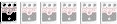












The film I am using is notoriously grainy even for 400iso plus it is well out of date. Yeah I hope to get some more film after my birthday (birthday money at 29 haha) I have some Kodak portra 160iso that I will put through this which should be lovely. I also shot at 2.8 so the depth of field is fairly none existent(which is a look I love!) but I wanna test the lens around f8 to see how sharp it can really get.DanHeron wrote:Hurb, those photos are gorgeous. I think I read on flickr in your tags you are using ISO400 film? I would be curious to see some at ISO100 or something, see how much sharpness and detail you can get out of a medium format camera like that. Although you can't beat a good grainy image.
I'm really considering buying a medium format camera, now I can develop the film myself. Does the bronica focus like a hasselblad? ie you look down from above into the focusing screen? I've always wanted to try a camera that does that.
I like those Paul. Unless they are hugely over/under exposed you could always tweak the over-exposed ones a bit in photoshop to rescue them. But for a first roll and manually exposed the exposures aren't half bad.
I just got lightroom 4 and I have gimp but will check it out.UlricvonCatalyst wrote:Hurb's beautiful Jaguar pic put me in mind of what, to me, is the best free image-editing programme I've come across - Photoscape.
I've been using it for quite a while in preference to Photoshop, mainly for eBay pics. The filters are great for eye-catching Gallery pics.
Obviously there's a lot of piling on multiple effects there - almost as much fun as lining up a bunch of stomp-boxes.
If you're on the lookout for some editing software, Photoscape is an absolute cinch to use, really well-thought-out and a great time-saver. Even (or maybe that should be especially) if you use Photoshop or whatever already, it's worth grabbing for free and dabbling with.

It is the etrs the model before mine(etrs-i) as far as I can tell they are very much the same apart mine has a mirror lock up. I also thought mine had the double exposure feature and the etrs did not. But in that picture it appears to have it(little leaver above the winder)DanHeron wrote:Is this the same as yours Hurb?
http://www.ebay.co.uk/itm/Bronica-ETRS- ... 2297wt_956
Thinking about buying it. Looks like a good starting point for medium format.
The iphone light meter app is supposed to be very good. I don't have such technical doo dads though.DanHeron wrote:cool cool. Didn't know about the prism thing, but I assumed it was all manual anyway. I might download one of those lightmeter apps for my phone but dunno how reliable they are...
I wonder if you can use a digital camera to meter a scene? Set the ISO to the same as your film and then see what the digital exposure settings are. I wonder if you can cross over settings like that.. i presume so.
Ah thats a right good idea! dammit not having an iphone.DanHeron wrote:Looked on the app store for lightmeter apps. There are quite a few but I got one that is free and has some good comments. Seems pretty good and the readings match up with what I'm getting from my Olympus SLRs so it should work fine. It's quite nice to use actually because you tap on different areas of the screen (a live feed from the camera) and it instantly meters for that area. A kind of spot metering system rather than an overall metering of the scene. So you could meter for a shadowed area or something... useful.
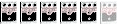
I'm not sure what you mean? It's a scanned negative. I scan with a old epson scanner. the scanner has a auto levels I use that and adjusted the highlights etc a teeny bit. I didn't bother to crop it so you are seeing the edge of the negative.taylornutt wrote:Hurb, what all did you do to this photo?Hurb wrote:More
And lets get the ball rolling on the next round of the photography challenge eh?