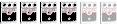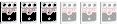Step 1: remove the seven bolts that hold on the top shroud
Step 2: remove the 5 screws (one is shorter than the other 4, it attaches to an Internal bracket) and 3 nuts that hold the circuit board and input/outputs to the chasis
Step 3: remove the 3 chasis mounting screws on the side of the circuit board, and the one bracket screw at the back. To remove the bracket, you will need to slide it into the chasis then pull it up to clear the board.
Hidden bracket screw

Hardware count:

Step 4: locate the battery, it's pretty plain to see, and is marked for positive terminal location. Now is a good time to write down the battery orientation (the side with the writing is positive, the other is negative).


Step 5: carefully remove the old battery with a soldering iron, I went about 600 degrees F. Make sure the holes are clear of solder for the new battery.
Step 6: Using needle nosed pliers, position the new battery terminals to line up with the holes in the circuit board.
Step 7: solder in the new battery, and plug the unit in (make sure power is set to the off position). The unit will still say "low battery" so you will have to power down and reset the unit using this guide.
http://faq.yamaha.com/us/en/article/liv ... 90-spx90ii
Step 8: If the message is gone, you are good to go, just button everything back up.