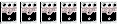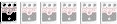Beginner question I guess
Moderated By: mods
-
mezzio13
- GOODmin
- Posts: 14632
- Joined: Thu Apr 20, 2006 3:20 am
- Location: Center of the Universe
- Contact:
Beginner question I guess
I got an M-Audio Premobile USB interface, and am using both Krystal Engine and Sonar 5.0. More the first, while I wait for my Sonar book to arrive from MF.
M-Audio's manual and online support are shite, so my problem is this:
I have a Digitech pre-amp/multifx that that I'm running direct to the Premobile, but I just can't get any level. I've maxed the device in software sliders that came with the unit, maxed the output of my digitech and brought the gain up until it clips, and still the recorded signal is both quiet and low on the meters. (I also realize that this is not the proper way to set things up, but I'm getting nothing and am in test mode.)
Is the pre-amp output just too low? I'd have thought that was instrument level, so could that be my mistake? Bear in mind that on my 4-track, Digitech to input would work just fine.
I have an unbalanced line out on the bakc of my amp, should I use that instead? All of this fancy tomfoolery is bewildering.
M-Audio's manual and online support are shite, so my problem is this:
I have a Digitech pre-amp/multifx that that I'm running direct to the Premobile, but I just can't get any level. I've maxed the device in software sliders that came with the unit, maxed the output of my digitech and brought the gain up until it clips, and still the recorded signal is both quiet and low on the meters. (I also realize that this is not the proper way to set things up, but I'm getting nothing and am in test mode.)
Is the pre-amp output just too low? I'd have thought that was instrument level, so could that be my mistake? Bear in mind that on my 4-track, Digitech to input would work just fine.
I have an unbalanced line out on the bakc of my amp, should I use that instead? All of this fancy tomfoolery is bewildering.
-
mezzio13
- GOODmin
- Posts: 14632
- Joined: Thu Apr 20, 2006 3:20 am
- Location: Center of the Universe
- Contact:
Yeah, I hve it to the instrument inputs. There are two channels and the result is the same from both. I haven't tried guitar direct, that'll be tonight. As for the gain knobs, I have tried bringing them up until they clip, and also maxing them and bringing the output on my preamp up until it clips. All with the same results.
- Mike
- I like EL34s
- Posts: 39170
- Joined: Thu Apr 20, 2006 8:30 am
- Location: Edinburgh, Scotland
- Contact:
So when you Arm a track in Sonar the monitor just jumps up a few dB when you play?
What is the highest you can get it to? -4dB is what you should be looking for as a mean output level.
Is there a PAD engaged on teh Audio Interface? Have you tried a mic? Do the mics need phantom power? What about Direct Monitoring? Does it have it and do your sources sound loud? Is there a master output control that is set too low? Sounds like your clipping is occuring at the input stage and something after is set too low.
What is the highest you can get it to? -4dB is what you should be looking for as a mean output level.
Is there a PAD engaged on teh Audio Interface? Have you tried a mic? Do the mics need phantom power? What about Direct Monitoring? Does it have it and do your sources sound loud? Is there a master output control that is set too low? Sounds like your clipping is occuring at the input stage and something after is set too low.
-
mezzio13
- GOODmin
- Posts: 14632
- Joined: Thu Apr 20, 2006 3:20 am
- Location: Center of the Universe
- Contact:
Arming the track has no effect.
I'm lucky if I can peak as -4dB, let alon mean at that point.
I'm not sure what a PAD is but didn't read about or see a control for such.
I haven't tried a mike, and I don't have a condenser mike anyhow, but the unit does have phantom power on board and it's operation is pretty cut and dry. It's not on, and even if I do turn it on it has no effect on the instrument inputs anyway.
The only controls on the unit are gain for the 2 channels and headphone level. The driver software has input output and monitoring control, and I've adjusted those with no luck. (I'll double check that tonight.)
I'm lucky if I can peak as -4dB, let alon mean at that point.
I'm not sure what a PAD is but didn't read about or see a control for such.
I haven't tried a mike, and I don't have a condenser mike anyhow, but the unit does have phantom power on board and it's operation is pretty cut and dry. It's not on, and even if I do turn it on it has no effect on the instrument inputs anyway.
The only controls on the unit are gain for the 2 channels and headphone level. The driver software has input output and monitoring control, and I've adjusted those with no luck. (I'll double check that tonight.)
-
More Cowbell
- .
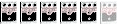
- Posts: 6206
- Joined: Thu Apr 20, 2006 3:31 am
- Location: Jefferson, GA
I'm not really that good with this sort of thing to be honest.More Cowbell wrote:hopefully bob will be by to answer your question.
Are you going guitar > multiFX > M Audio? My advice would be to buy a high output humbucker.
Or, more seriously, if Al's solution didn't solve your problem, you need to look at the gain structure once it hits your soundcard. Considering you have an M Audio box, I'm assuming you have a matching card and some simple software that goes with it. In there you should have some input controls that you can play around with. Beyond that, it's hard to say really.
Shabba.
-
mezzio13
- GOODmin
- Posts: 14632
- Joined: Thu Apr 20, 2006 3:20 am
- Location: Center of the Universe
- Contact:
Ok, problem one solved. Basically I reinstalled everything and then instead of restarting my comp (per the instructions) I hot plugged the unit, went through hte new hardware found deal and poof I'm up and running.
Problem two is that my playback is choppy. I can't even remember the specs on my laptop, but it's new and has the stones to run the software with no hang ups. I fucked around with different latency rates, but nothing changed that. There were 71 reviews on the MF page and one (only one) said not to use the USB for recording input (WTF), but I think that would have some up at least more than once. Meh.
Thanks for your help (so far).
Problem two is that my playback is choppy. I can't even remember the specs on my laptop, but it's new and has the stones to run the software with no hang ups. I fucked around with different latency rates, but nothing changed that. There were 71 reviews on the MF page and one (only one) said not to use the USB for recording input (WTF), but I think that would have some up at least more than once. Meh.
Thanks for your help (so far).
-
More Cowbell
- .
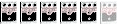
- Posts: 6206
- Joined: Thu Apr 20, 2006 3:31 am
- Location: Jefferson, GA
mezzio13 wrote:Ok, problem one solved. Basically I reinstalled everything and then instead of restarting my comp (per the instructions) I hot plugged the unit, went through hte new hardware found deal and poof I'm up and running.
Problem two is that my playback is choppy. I can't even remember the specs on my laptop, but it's new and has the stones to run the software with no hang ups. I fucked around with different latency rates, but nothing changed that. There were 71 reviews on the MF page and one (only one) said not to use the USB for recording input (WTF), but I think that would have some up at least more than once. Meh.
Thanks for your help (so far).
Ugh, you may have hit the wall. Laptops generally have extremely slow hard drives, and often times can't cope with mulittrack recording software. I run into this every once in a while in Live. Shut EVERYTHING else down, put your monitor on the lowest number of colors you can still work in, and hope.
High quality, low popularity Ecstatic Fury