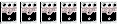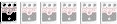Chip on the motherboard. Works fine, probably should upgrade.Doog wrote:Wtf? You don't have a soundcard??
Home recording, and the starting thereof.
Moderated By: mods
-
arcadedave
Re: Home recording, and the starting thereof.
Looks dandy James, how much are you after for it?
When I got it I was looking at the tascam ones. They seemed alright and I was going to go for um.. perhaps a mkIII of something? 4224 or something like that seems to ring a bell. I saw the marantz and it looked like great quality and went for it. I got it in my first year of uni, so probably late 2003 and honestly don't remember the price I paid. At a guess I'd say it was around £130 or something. I got a SansAmp Classic at pretty much the same time and the prices were similar so I forgot what I actually paid for each. I'd previously spent like £100 on a shite fostex four track (X-12 perhaps?) and the difference was unbelievable.
arcadedave - PM'd about the price.
arcadedave - PM'd about the price.
Shabba.
Here is a general overview of a recording studio. This is how mine is set up anyway.
Microphones - Duh, its a microphone. These go into the pre-amps.
Pre-amps - Not like a guitar pre-amp at all. Simple pre-amps have a small amount of settings like 48 volt power, gain, and volume. Channel strips (like the pre-amps on a big board) have more features like EQ and Compression, Phase invert and other fun stuff. Any of this stuff happens before the sound hits the converters. You can't plug a microphone directly into a converter, maybe you can, but you shouldn't. If you get super funky with your setup, you can run your pre-amp into a separate compressor or EQ or both, before hitting the converter.
Converters - The converter will take your analog signal and convert it into a digital signal. 16 bit or 24 bit. And various Sample Rates.
Interface - Your converters can go straight to an expensive ass sound card, or an interface which then routes the signal to your computer via firewire or usb.
Monitors - The best kind of monitors will not make things sound very flattering. The thought is, if you can make it sound good on these ugly sounding speakers, it will sound great in good sounding systems (and by ugly I don't mean shitty computer speakers, if you ever get to hear Yamaha NS-10's you will understand what ugly means). It is a good idea to have a subwoofer when recording at home. Otherwise you could end up with too little bass or way too much bass. Make sure you set your subwoofer to a comfortable level with a well mixed CD and you should be okay to go with your sub frequencies.
Now for some shit thats hard to understand.
Patchbay - If you have enough shit, you should get a patchbay or two. Let's say you had a patchbay with 16 inputs on the top, 16 on the bottom, front and back. Most patchbays use stereo 1/4th inch inputs. You could plug all of your microphones into the top row of inputs on the back of the patchbay. And then plug all of your pre-amps into the bottom row on the back of the patchbay. Now a term called normaling comes into play. This means that the microphone plugged into the back of your patchbay will automatically be connected to the preamp plugged in directly below it. Lets just say the microphone and preamp in question were plugged into channel 1 (out of the 16 in this imaginary patchbay). If you wanted to plug that microphone into a different preamp than the one below it, you could use a patch cable. On the front of the patchbay, (which is much easier to reach than the back at this point!) you would plug the patch cable into the top of channel 1, and then into the bottom input of whichever channel you want out of the 16. Now the mic is no longer normalled to preamp #1 but instead routed to whichever preamp you want.
There are some other things you can do with patchbays, but I don't understand those things yet.
haha.
Anyway, it is a lot to get into... so good luck with it. A multitrack is basically a pre-amp and converter and sometimes an interface too all in the same box. A bit easier to use than all this other shit. And some people can get great results using them.
Microphones - Duh, its a microphone. These go into the pre-amps.
Pre-amps - Not like a guitar pre-amp at all. Simple pre-amps have a small amount of settings like 48 volt power, gain, and volume. Channel strips (like the pre-amps on a big board) have more features like EQ and Compression, Phase invert and other fun stuff. Any of this stuff happens before the sound hits the converters. You can't plug a microphone directly into a converter, maybe you can, but you shouldn't. If you get super funky with your setup, you can run your pre-amp into a separate compressor or EQ or both, before hitting the converter.
Converters - The converter will take your analog signal and convert it into a digital signal. 16 bit or 24 bit. And various Sample Rates.
Interface - Your converters can go straight to an expensive ass sound card, or an interface which then routes the signal to your computer via firewire or usb.
Monitors - The best kind of monitors will not make things sound very flattering. The thought is, if you can make it sound good on these ugly sounding speakers, it will sound great in good sounding systems (and by ugly I don't mean shitty computer speakers, if you ever get to hear Yamaha NS-10's you will understand what ugly means). It is a good idea to have a subwoofer when recording at home. Otherwise you could end up with too little bass or way too much bass. Make sure you set your subwoofer to a comfortable level with a well mixed CD and you should be okay to go with your sub frequencies.
Now for some shit thats hard to understand.
Patchbay - If you have enough shit, you should get a patchbay or two. Let's say you had a patchbay with 16 inputs on the top, 16 on the bottom, front and back. Most patchbays use stereo 1/4th inch inputs. You could plug all of your microphones into the top row of inputs on the back of the patchbay. And then plug all of your pre-amps into the bottom row on the back of the patchbay. Now a term called normaling comes into play. This means that the microphone plugged into the back of your patchbay will automatically be connected to the preamp plugged in directly below it. Lets just say the microphone and preamp in question were plugged into channel 1 (out of the 16 in this imaginary patchbay). If you wanted to plug that microphone into a different preamp than the one below it, you could use a patch cable. On the front of the patchbay, (which is much easier to reach than the back at this point!) you would plug the patch cable into the top of channel 1, and then into the bottom input of whichever channel you want out of the 16. Now the mic is no longer normalled to preamp #1 but instead routed to whichever preamp you want.
There are some other things you can do with patchbays, but I don't understand those things yet.
haha.
Anyway, it is a lot to get into... so good luck with it. A multitrack is basically a pre-amp and converter and sometimes an interface too all in the same box. A bit easier to use than all this other shit. And some people can get great results using them.
- Ninja Mike 808
- .
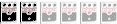
- Posts: 1643
- Joined: Mon Jan 14, 2008 10:06 pm
- Location: DFW
- Contact:
So what converters do you have? Since you're not using the ones on the interface.Ian wrote:Here is a general overview of a recording studio. This is how mine is set up anyway.
Microphones - Duh, its a microphone. These go into the pre-amps.
Pre-amps - Not like a guitar pre-amp at all. Simple pre-amps have a small amount of settings like 48 volt power, gain, and volume. Channel strips (like the pre-amps on a big board) have more features like EQ and Compression, Phase invert and other fun stuff. Any of this stuff happens before the sound hits the converters. You can't plug a microphone directly into a converter, maybe you can, but you shouldn't. If you get super funky with your setup, you can run your pre-amp into a separate compressor or EQ or both, before hitting the converter.
Converters - The converter will take your analog signal and convert it into a digital signal. 16 bit or 24 bit. And various Sample Rates.
Interface - Your converters can go straight to an expensive ass sound card, or an interface which then routes the signal to your computer via firewire or usb.
Monitors - The best kind of monitors will not make things sound very flattering. The thought is, if you can make it sound good on these ugly sounding speakers, it will sound great in good sounding systems (and by ugly I don't mean shitty computer speakers, if you ever get to hear Yamaha NS-10's you will understand what ugly means). It is a good idea to have a subwoofer when recording at home. Otherwise you could end up with too little bass or way too much bass. Make sure you set your subwoofer to a comfortable level with a well mixed CD and you should be okay to go with your sub frequencies.
Now for some shit thats hard to understand.
Patchbay - If you have enough shit, you should get a patchbay or two. Let's say you had a patchbay with 16 inputs on the top, 16 on the bottom, front and back. Most patchbays use stereo 1/4th inch inputs. You could plug all of your microphones into the top row of inputs on the back of the patchbay. And then plug all of your pre-amps into the bottom row on the back of the patchbay. Now a term called normaling comes into play. This means that the microphone plugged into the back of your patchbay will automatically be connected to the preamp plugged in directly below it. Lets just say the microphone and preamp in question were plugged into channel 1 (out of the 16 in this imaginary patchbay). If you wanted to plug that microphone into a different preamp than the one below it, you could use a patch cable. On the front of the patchbay, (which is much easier to reach than the back at this point!) you would plug the patch cable into the top of channel 1, and then into the bottom input of whichever channel you want out of the 16. Now the mic is no longer normalled to preamp #1 but instead routed to whichever preamp you want.
There are some other things you can do with patchbays, but I don't understand those things yet.
haha.
Anyway, it is a lot to get into... so good luck with it. A multitrack is basically a pre-amp and converter and sometimes an interface too all in the same box. A bit easier to use than all this other shit. And some people can get great results using them.
If you think of god as a pair of pants, a spiritualist thinks he needs pants, in fact he wants pants but none of the conventional types of pants seem to fit just right, so he makes his own pants and is happy that his knees are no longer cold.-fibus
Re: Home recording, and the starting thereof.
Im also a total numpty when it comes to recording. But i also wanted something which 1) i can just get ideas down and 2) make it sound halfway decent with a bit of practice.arcadedave wrote:Up until now if ever I've wanted to record a riff or melody or any other idea not more than 10 seconds long, I've used the mic on my webcam and Audacity. This has been fine, but I want to start recording demos and such, with some decent tone, and havent much idea of how to get started.
The sage at my local guitar emporium recommended I look at USB mixers, and I have, narrowing it down
to these three.
I would follow this up with an SM57 or somesuch from the bay, and be done. But before I do this, I want to hear any recommendations you folks might have. Something like this perhaps? anything to avoid? Am I barking up completley the wrong tree?
Do tell.
As i'm just doing it for a bit of fun, i wanted to do it on the cheap. So this is what i ended up with. Caution, i use some technical language form here on but stay with it.
I got a Line6 Toneport thing which is a box you plug your axe into and it goes into the pooter. It comes with software called gearbox which is amp/effects modelling. You get quite a few amps and although its obviously has limitations in its sound, it's actually not that bad.
Then i downloaded Reaper. I already had Audacity but Reaper is a lot better. It's a bit complicated at first but i've managed to bend my head around it and ive actually found it to be quite intuitive.
Some drum software is a good thing to have. It gives you editable drum sounds, pre existing loops and the ability to edit/ beatsmake them up within the midi editor in reaper. Even i worked out how to do this and although its fiddly, its quite satisfying. Then add a bass and you are away.
The Line6 has a microphone input but i haven't managed to get that to work yet. Either the sm57 is bust or more likely, im doing something wrong.
All in all that comes to:
Line6 ux1 (?): ebay £50
sm 57: Amazon £50
Reaper: Free first month then something like £25
Seinhaussen headphones: Amazon £20
ezDrums: ebay £80
- Ninja Mike 808
- .
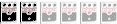
- Posts: 1643
- Joined: Mon Jan 14, 2008 10:06 pm
- Location: DFW
- Contact:
If you're buying programs, check out iDrum. It's pretty simple,imo, plus you can sample a drum sound and load it in. I'm just throwing suggestions.
I agree with Mike, though, having an interface and a converter is odd.
I agree with Mike, though, having an interface and a converter is odd.
If you think of god as a pair of pants, a spiritualist thinks he needs pants, in fact he wants pants but none of the conventional types of pants seem to fit just right, so he makes his own pants and is happy that his knees are no longer cold.-fibus
- Ninja Mike 808
- .
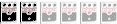
- Posts: 1643
- Joined: Mon Jan 14, 2008 10:06 pm
- Location: DFW
- Contact:
Ah. Pro Tools is kinda cool, but I find it tiresome, ya know? having to upgrade all the fucking time to get the better plugs, and buying more plugs. The basic plugs (EQ 3 and BF76) are dope, though, but mono Beat Detective blows.Ian wrote:I am using Pro-Tools M-powered thats why.
If you think of god as a pair of pants, a spiritualist thinks he needs pants, in fact he wants pants but none of the conventional types of pants seem to fit just right, so he makes his own pants and is happy that his knees are no longer cold.-fibus
-
More Cowbell
- .
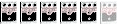
- Posts: 6206
- Joined: Thu Apr 20, 2006 3:31 am
- Location: Jefferson, GA
I hardly updated and just used basic plugins.
annnnd you can fix drums without beat detective.
Just group them. Select tab to transient and cut beat by beat. And then customize your quantize settings however you want and quantize the cut up drums. It may not be as fast as beat detective but you can make sure every single beat is in the right spot.
annnnd you can fix drums without beat detective.
Just group them. Select tab to transient and cut beat by beat. And then customize your quantize settings however you want and quantize the cut up drums. It may not be as fast as beat detective but you can make sure every single beat is in the right spot.
That reminds me of a story that my instructor told me once. He was talking to an older, producer friend of his and this is what was said:
"So, Shawn, I found it. I found one button on the console that can fix anything!"
"Really? My god, what is it?" (Thinking that it's a new invention, some kind of auto-edit switch of some sort.)
"It's called a talk-back button. I press it and say, 'Not good enough, try it again.'"
"So, Shawn, I found it. I found one button on the console that can fix anything!"
"Really? My god, what is it?" (Thinking that it's a new invention, some kind of auto-edit switch of some sort.)
"It's called a talk-back button. I press it and say, 'Not good enough, try it again.'"