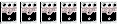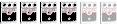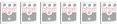Shortscale Guitar Dressing Room (feat DanHeron)
Moderated By: mods
Er, since the Stang and Jag bridge parts are pretty much the same, imma just shoop the Stang bridge with the Jag tail and call it DONE.Zaphod wrote:the clue is in the post.
find a decent straigh on flat-lit picture of a jag bridge without the cover. the forrest green i'll do now.
euan wrote: I'm running in monoscope right now. I can't read multiple dimensions of meta right now
Cleaning them up now. Looks fairly decent that way.
I'm going to maybe make two of them, one with the trem arm and one without.
Question, how does the app handle putting the strings on? I basically just took the image from my "Bronco" and cropped down the bridge part, and took a Fender.com pic and scaled it down until it matched the bridge from the app, then placed the Stang bridge on it. However, I dunno bout the lines for the strings.
I'm going to maybe make two of them, one with the trem arm and one without.
Question, how does the app handle putting the strings on? I basically just took the image from my "Bronco" and cropped down the bridge part, and took a Fender.com pic and scaled it down until it matched the bridge from the app, then placed the Stang bridge on it. However, I dunno bout the lines for the strings.
euan wrote: I'm running in monoscope right now. I can't read multiple dimensions of meta right now
Cool, I will just draw the strings on in flash. They look alright cause its a small scale.PenPen wrote:Cleaning them up now. Looks fairly decent that way.
I'm going to maybe make two of them, one with the trem arm and one without.
Question, how does the app handle putting the strings on? I basically just took the image from my "Bronco" and cropped down the bridge part, and took a Fender.com pic and scaled it down until it matched the bridge from the app, then placed the Stang bridge on it. However, I dunno bout the lines for the strings.
Total rush job so this looks kinda shite, but I'm at work and are not supposed to be fuckin with GIMP here. If Zaph or anyone wants to muck about making it cleaner, go for it. Later I'll pop one together with the trem arm on.


euan wrote: I'm running in monoscope right now. I can't read multiple dimensions of meta right now
Eh. I'm not a wiz with this sort of stuff but here's another set and attempt at the Jaggy bridge. Made the background transparent this time.


WTF there's some artifacting around the trem arm that isn't in the original. WTF? - NVM. That's the chrome highlights.


WTF there's some artifacting around the trem arm that isn't in the original. WTF? - NVM. That's the chrome highlights.
Last edited by Pens on Thu Jan 29, 2009 10:39 pm, edited 1 time in total.
euan wrote: I'm running in monoscope right now. I can't read multiple dimensions of meta right now
Small update... screws added to all the guards. Inputs added on the Bronco guards. Forest Green added to number 71 on the colour chart.
http://imgboot.com/images/DanHeron/must ... layout.swf
1.6mb
http://imgboot.com/images/DanHeron/must ... layout.swf
1.6mb