Okay, so i got my firewire interface yesterday. i'm running a dual core pentium at like 2.8GHZ or summit with 4gb RAM, silly cuz it's a 32 bit OS, but oh well...anyway, it's a kick ass little interface but i'm having a fuck of a time tracking vocals. there's a very noticable lag if i have the input echo on, and if i don't, cakewalk takes over and i don't hear myself in the cans when i sing.
WTFuck?
how cans i fix this?
Firewire/ASIO Driver/Latency Issue
Moderated By: mods
-
JamesSmann
- .
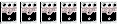
- Posts: 11873
- Joined: Thu Apr 20, 2006 10:15 pm
Im not very familiar with pcs, but here are a few protips:
Shut everything down except your music software
check the audio buffer in your software. Bigger buffer = smoother playback/longer lag. smaller buffer = shorter lag/possible dangerous clipping and shitting out.
check yr hard drive rpms. Some are simply too slow to handle live tracking. Like, if you bought a laptop and you didnt pay a bunch of extra money to get a decently speedy hard drive.
Shut everything down except your music software
check the audio buffer in your software. Bigger buffer = smoother playback/longer lag. smaller buffer = shorter lag/possible dangerous clipping and shitting out.
check yr hard drive rpms. Some are simply too slow to handle live tracking. Like, if you bought a laptop and you didnt pay a bunch of extra money to get a decently speedy hard drive.
High quality, low popularity Ecstatic Fury
If you let Cakewalk "take over", is there a button somewhere in the interface to allow monitoring for that track? I haven't used Cakewalk in a long time, but I remember there was a track-specific button that had to be clicked to arm the track and allow live monitoring.
To take aen's suggestions a little further: if you think it might be a hardware-fighting-the-software issue and are running XP, Sweetwater has a great guide about optimizing XP. There have also been a few articles on this subject in Sound On Sound.
To take aen's suggestions a little further: if you think it might be a hardware-fighting-the-software issue and are running XP, Sweetwater has a great guide about optimizing XP. There have also been a few articles on this subject in Sound On Sound.
-
JamesSmann
- .
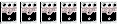
- Posts: 11873
- Joined: Thu Apr 20, 2006 10:15 pm
thanks for the response guys. i'm pretty sure i've narrowedit down the whole "input monitoring" thing. the interface itself is rad, but the software you use for it is kinda shitty. i could fix it by basically turning off the playback on the interface so all i'm hearing in the cans is the processed signal, but alas there's no control for that in the little bitch software that comes with it...so i might have to get creative and somehow "interrupt" the signal before it hits the interface so I can get raw, unprocessed audio to the cans, and then still get the audio to the interface...POOPOO.
-
JamesSmann
- .
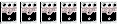
- Posts: 11873
- Joined: Thu Apr 20, 2006 10:15 pm
-
JamesSmann
- .
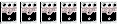
- Posts: 11873
- Joined: Thu Apr 20, 2006 10:15 pm
