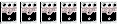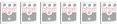Mixing Problems
Moderated By: mods
- Freddy V-C
- NOD FLANGERS
- Posts: 5591
- Joined: Sun May 17, 2009 4:55 pm
Mixing Problems
At the weekend my band went into a studio to record three songs, and this time we decided to take all the individual tracks home to mix ourselves. I've just about finished mixing the first track, but I've run into a bit of a problem.
I use Sony Acid Music Studio 7.0, which has a helpful little thing near the bottom right which tells me when something clips. At the moment the song peaks at 2.7 dB above the 'limit' in the left ear and 4.1 dB in the right ear, however, when I imported a .wav of it into iTunes it was quieter than almost everything in my iTunes library. Basically what I'm asking is, should I try to keep under the limit or should I try to match the volume of the rest of the music I listen to?
I use Sony Acid Music Studio 7.0, which has a helpful little thing near the bottom right which tells me when something clips. At the moment the song peaks at 2.7 dB above the 'limit' in the left ear and 4.1 dB in the right ear, however, when I imported a .wav of it into iTunes it was quieter than almost everything in my iTunes library. Basically what I'm asking is, should I try to keep under the limit or should I try to match the volume of the rest of the music I listen to?
Yep, it's because it's not compressed or limited to all hell like most modern music is. Keep everything below 0 dBFS on your digital meters; if you're getting overs that means it's clipping and could sound harsh when translated by D/A converters in consumer gear. What you're hearing is the difference between peak and average (RMS) volume/levels. Your peaks are hitting at or above the top of the meters, but your average volume level is likely lower (I'd hazard a guess of around -12 to -15 dBFS). To get the average volume up, you need to start compressing things to get the peaks tamed down; at which point you can raist the overall level without clipping. But what this is doing is tamping down the dynamic content of the material; so if it's done inartfully it can butcher the sound in the process. Most commercial music these days as an average volume level aroudn -4 to -6 dB FS; and in some cases even higher. Welcome to the loudness wars.
- Freddy V-C
- NOD FLANGERS
- Posts: 5591
- Joined: Sun May 17, 2009 4:55 pm
You should be mixing to peak a few dB under 0 on the your master fader, -4 or so.
Mastering is the point where you'll make it sound a similar volume to other songs but if you're clipping at +4db and it's still very quiet the problem is in your mix. My suggestion would be to listen very carefully to the balance of instruments and see if the one that is clipping (assuming it's primarily one) is too loud and either compress or lower it. Then try things like mixing the core instruments very quietly. Balance the vocals and guitars with the volume as though you're listening at 3am with someone else in the room who is asleep and you don't want to wake. Also try listening to the mix from the hallway. Leave the door to the room with the speakers open but be a fair distance away. Anything way out of propotion will stand out with simple tricks like that.
You're going to need to use some compression on some instruments. Certainly the vocals. It doesn't have to be a lot, but if you just try to do all of the compression to the mixed stereo wave file it's probably going to sound shit.
Maybe post up a 30 second clip so we have an idea what you're working with?
Mastering is the point where you'll make it sound a similar volume to other songs but if you're clipping at +4db and it's still very quiet the problem is in your mix. My suggestion would be to listen very carefully to the balance of instruments and see if the one that is clipping (assuming it's primarily one) is too loud and either compress or lower it. Then try things like mixing the core instruments very quietly. Balance the vocals and guitars with the volume as though you're listening at 3am with someone else in the room who is asleep and you don't want to wake. Also try listening to the mix from the hallway. Leave the door to the room with the speakers open but be a fair distance away. Anything way out of propotion will stand out with simple tricks like that.
You're going to need to use some compression on some instruments. Certainly the vocals. It doesn't have to be a lot, but if you just try to do all of the compression to the mixed stereo wave file it's probably going to sound shit.
Maybe post up a 30 second clip so we have an idea what you're working with?
Shabba.
- Freddy V-C
- NOD FLANGERS
- Posts: 5591
- Joined: Sun May 17, 2009 4:55 pm
Aye, try using the compressor in Acid, there'll probably be a hard limiter preset (certain is in versions 4 and 5) that'll cut off the spikes, allowing you to push the mix up without it distorting OR sounding overly squashed.
I actually just use the Hard Limiter function in Audacity because it seems to yield better results for me, having visual feedback in the form of a waveform gives you a better idea how much your dynamics are going to get fucked up. I normally stick it to like -4 or -5; the right setting will make it barely noticable but will allow you to bump the volume of the track riiiiiiight up using the Amplify function with the "allow clipping" box unchecked.
You may wanna balance the mix a little more also, so that the L and R channels peak at about the same volume.
I actually just use the Hard Limiter function in Audacity because it seems to yield better results for me, having visual feedback in the form of a waveform gives you a better idea how much your dynamics are going to get fucked up. I normally stick it to like -4 or -5; the right setting will make it barely noticable but will allow you to bump the volume of the track riiiiiiight up using the Amplify function with the "allow clipping" box unchecked.
You may wanna balance the mix a little more also, so that the L and R channels peak at about the same volume.
- Freddy V-C
- NOD FLANGERS
- Posts: 5591
- Joined: Sun May 17, 2009 4:55 pm
I tried to compress the tracks which seemed to be causing the problem (vocals, snare and kick drum) but that made it sound really choppy. I guess the compressor in Acid isn't brilliant. I did Doog's idea of using the Hard Limiter in Audacity and then amplifying it and now it sounds perfect 
Thanks guys! I'll upload a clip at some point.
Thanks guys! I'll upload a clip at some point.
I do both of these, how odd!James wrote:Balance the vocals and guitars with the volume as though you're listening at 3am with someone else in the room who is asleep and you don't want to wake. Also try listening to the mix from the hallway. Leave the door to the room with the speakers open but be a fair distance away. Anything way out of propotion will stand out with simple tricks like that.
- Freddy V-C
- NOD FLANGERS
- Posts: 5591
- Joined: Sun May 17, 2009 4:55 pm
I took people's advice and got the songs sounding awesome! They're on MySpace now:
www.myspace.com/frontierpsychiatry
(the top three songs on there)
Doog might notice the Art Brut 'pastiche.'
www.myspace.com/frontierpsychiatry
(the top three songs on there)
Doog might notice the Art Brut 'pastiche.'
I had a quick listen through the tracks. It seems like almost all of your problems are in the lower mids. That could be exagerrated because of the limiting though. If you go back to them consider trying to tame the low end before going for the dynamics, it should also make the dynamic processing a bit easier.
Shabba.
considering how crappy the myspace player sounds, i say good job! i think the lead vocals are loud but i say that about most mixes.
you can tweak something to death until you can't stand to hear your own songs anymore or you can quickly just get it out in the world for others to hear. i usually (but not always) pick the latter.
you can tweak something to death until you can't stand to hear your own songs anymore or you can quickly just get it out in the world for others to hear. i usually (but not always) pick the latter.