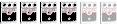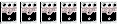I keep recording stuff in garageband and its ALWAYS quiet when i export it. I read in a recent thread somewhere this is because the overall volume is done in the mastering process..
where does the mastering happen? In Garageband? All i can do is mix it then export it...
help.plz
Mastering?
Moderated By: mods
You can probably do it somewhat in Garageband depending on what plugins you have. T-racks as Stewart mentioned is a mastering suite type plugin that has a whole host of things to use. In a perfect world, you would export your tracks as they are with -3 to -6 dB of headroom and send them off to George Massenburg or some other hot shot who would master them for you--for a price. If you just want to get some volume to your personal stuff so that it can compete with all of the other CDs in your collection you can do a bit of ghetto home mastering--but don't expect stellar results. There's no magic button to push that makes stuff louder but otherwise preserves thy way your mix currently sounds.
Getting stuff louder involves compression. You need to squash the envelope of dynamic content in your material so you can raise the average volume level of everything up. You can get a good start at this by doing it at the track level. Try and get everything fairly even, possibly with some compression on individual tracks, so there's not something like a snare hit pegging 0 dBFS and everything else in the mix is peaking at -5 or -6. On your master bus you can then add more compression to the entire mix. Try and do it in a couple of swipes to limit the amount of squishing any one processor is doing. So, for instance, put a tape emulation plug-in as a first pass and look to get an average -3 dB reduction or so (tweak the threshold down and watch the gain reduction meter). You might preceed that with an EQ and roll off some of the low end (high pass) as low frequencies can build up when squashed and eat up your dynamic range. Then maybe another EQ to boost some highs/mids maybe. Finish it all up with a limiter, which is basically a compressor with brick wall sitting on top of it, not allowing peaks to go over a set limit. Set the output limit at -0.2 or -0.3 dBFS to prevent any overs and crank down on the threshold unitl it starts to break up, then back it off from there to where it stll sounds ok. You can play some more with your first compressor in the series along with the EQs to try and hold things together. Doing this you should be able to get the average volume level up to -8 to -6 dBFS and still sound alright; which will get you in the ballpark of commercial CD loudness. If you have a good metering plug in that measures both peak and average (RMS) volume levels that can be helpful, but not essential. You can always do trial and error.
Getting stuff louder involves compression. You need to squash the envelope of dynamic content in your material so you can raise the average volume level of everything up. You can get a good start at this by doing it at the track level. Try and get everything fairly even, possibly with some compression on individual tracks, so there's not something like a snare hit pegging 0 dBFS and everything else in the mix is peaking at -5 or -6. On your master bus you can then add more compression to the entire mix. Try and do it in a couple of swipes to limit the amount of squishing any one processor is doing. So, for instance, put a tape emulation plug-in as a first pass and look to get an average -3 dB reduction or so (tweak the threshold down and watch the gain reduction meter). You might preceed that with an EQ and roll off some of the low end (high pass) as low frequencies can build up when squashed and eat up your dynamic range. Then maybe another EQ to boost some highs/mids maybe. Finish it all up with a limiter, which is basically a compressor with brick wall sitting on top of it, not allowing peaks to go over a set limit. Set the output limit at -0.2 or -0.3 dBFS to prevent any overs and crank down on the threshold unitl it starts to break up, then back it off from there to where it stll sounds ok. You can play some more with your first compressor in the series along with the EQs to try and hold things together. Doing this you should be able to get the average volume level up to -8 to -6 dBFS and still sound alright; which will get you in the ballpark of commercial CD loudness. If you have a good metering plug in that measures both peak and average (RMS) volume levels that can be helpful, but not essential. You can always do trial and error.
did you turn of 'compress' in garageband when you export to itunes ? if you did, and it still sounds quiet what i tend to do is jsut make a new file with the finished aif and dupilicate it like three or four times, it sounds louder.
garageband is nice but recently i tried to make a ringtone and maybe the bass tones of an electric piano are so low it keeps distorting in itunes even when i turn on compress it just keeps distorting, not on the original gb track but in itunes and on my phone it does, i guess it's the plugin or something, or i put too many fx on it.
back on topic, if the uncompressed aif doesn't soubd loud enough, duplicate it in a new file, just have three or four tracks of the same aif you made. it'll be louder.
garageband is nice but recently i tried to make a ringtone and maybe the bass tones of an electric piano are so low it keeps distorting in itunes even when i turn on compress it just keeps distorting, not on the original gb track but in itunes and on my phone it does, i guess it's the plugin or something, or i put too many fx on it.
back on topic, if the uncompressed aif doesn't soubd loud enough, duplicate it in a new file, just have three or four tracks of the same aif you made. it'll be louder.
Is there a "normalize" option on garage band? A friend of mine likes to normalize his exports from ableton live. I usually just get good results from mixing carefully. My strategy is usually to get each track to a workable level and as big as possible and then kind of subtract.
High quality, low popularity Ecstatic Fury
Ok, i turned off the 'Compress' button when exporting and it seems to have helped with the volume issue...
I think i need to just learn how to mix better lol and then export it as an AIF. When i exported it as a compressed mp3 it was really quiet. Hopefully if i convert it to mp3 afterwards in iTunes it wont lose the extra volume.
I think i need to just learn how to mix better lol and then export it as an AIF. When i exported it as a compressed mp3 it was really quiet. Hopefully if i convert it to mp3 afterwards in iTunes it wont lose the extra volume.
So, the volume issues are sorted I think. I want to get better at mixing though... so, some feedback on this would be appreciated! It's only short...
http://www.zshare.net/download/72479904c6e741b5/
PLEASE NOTE. I only have 2 mics, so making all of the drum kit sound good and then mixing it into the track is a bit of a pain. I just used a mic on the kick and an overhead pointed towards the snare from above, but the hi hat always comes out louds louder which is a bit annoying (not tooo bad on this track though).
Also, i have only had drums for what... a few months. I'm not a drummer.
here's some more i uploaded (these are mp3s so might be a bit quieter..):
http://www.zshare.net/audio/72480313dbaf6bc6/
http://www.zshare.net/audio/72480407446559b3/
http://www.zshare.net/download/72479904c6e741b5/
PLEASE NOTE. I only have 2 mics, so making all of the drum kit sound good and then mixing it into the track is a bit of a pain. I just used a mic on the kick and an overhead pointed towards the snare from above, but the hi hat always comes out louds louder which is a bit annoying (not tooo bad on this track though).
Also, i have only had drums for what... a few months. I'm not a drummer.
here's some more i uploaded (these are mp3s so might be a bit quieter..):
http://www.zshare.net/audio/72480313dbaf6bc6/
http://www.zshare.net/audio/72480407446559b3/