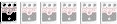Maybe a stupid question, but I almost lost my nerves trying half the night to do overdubs with KRISTAL.
First of all, I amplified the guitar with the MbM Saltbooster that went straight into the computer - great line signal. Then I recorded that Signal which also produced no issues.
But when I record a second line on a different track, I always get the stuff recorded on the first track onto the new track, together with the new signal. How's that possible? Did I do some setting in the program wrong, or is it the soundcard settings?
What I liked about the program was how great it works with VSTs.
Someone know about multitrack recording?
Moderated By: mods
Someone know about multitrack recording?
Last edited by kypdurron on Mon Apr 05, 2010 3:53 pm, edited 1 time in total.
It sounds like you have the first track set to have the same input as the second track, but you've left the first track record armed and not the second. Perhaps you've also 'selected' the new track.
I've had a quick play with Kristal and my advice is to get Reaper instead. I've found it to be a lot, lot better. Your problem is to do with signal routing rather than an inherent problem with Kristal but I think switching to Reaper would be a worthwhile decision.
Pretty much any modern program is good with VSTs, so you'll be fine there.
I've had a quick play with Kristal and my advice is to get Reaper instead. I've found it to be a lot, lot better. Your problem is to do with signal routing rather than an inherent problem with Kristal but I think switching to Reaper would be a worthwhile decision.
Pretty much any modern program is good with VSTs, so you'll be fine there.
Shabba.
thanks for help. But why shouldn't they have the same input? I mean, it is coming through the same computer input after all ? All I want the program is to not copy the monitor signal onto the new track. I'll see to that after easter.
Ill have a look at reaper, too, thanks ... guess there will be ways to make it work. I hate recording. In the old days you went to a studio with tons of expensive stuff and some old guy telling you what to do. In the end it sounded like crap, and you could at least say it's that guy's fault. But nowadays you sit before your computer and it doesn't work and it's all YOUR fault.
Ill have a look at reaper, too, thanks ... guess there will be ways to make it work. I hate recording. In the old days you went to a studio with tons of expensive stuff and some old guy telling you what to do. In the end it sounded like crap, and you could at least say it's that guy's fault. But nowadays you sit before your computer and it doesn't work and it's all YOUR fault.
I installed reaper and cool edit pro and experienced the same behaviour, so it has something to do with some basic settings I fear. What can I do to avoid this? I managed to not get the already recorded stuff onto the new track, by disabling the output of the redored track completely. Of course I also have no monitor function then.
I have selected my Soundcard as input and output device. What can I change?
I have selected my Soundcard as input and output device. What can I change?
They should have the same input. The reason I mention it is to give a guitar analogy, if you want to try a Les Paul through an amp, and then want to swap through an SG, you might use the same cable but you'll physically swap the connection. It's unlikely you'll have it set up so both are active at the same time.kypdurron wrote:thanks for help. But why shouldn't they have the same input? I mean, it is coming through the same computer input after all ? All I want the program is to not copy the monitor signal onto the new track.
In software (and even in hardware) recording it's quite easy to have the same inputs on different tracks routed simultaneously. That isn't a probably, but if you have it also set so that the wrong tack is 'record armed' (that probably isn't the term they use in Kristal but it's a generic term for meaning it will be in 'record mode' when you hit record) then your audio will go to a place you didn't intend.
Because you presumably only have one input on your computer, you want to have the same input source selected for different tracks, but you only need to record arm the relevant one(s).
Shabba.
kypdurron wrote:I installed reaper and cool edit pro and experienced the same behaviour, so it has something to do with some basic settings I fear. What can I do to avoid this? I managed to not get the already recorded stuff onto the new track, by disabling the output of the redored track completely. Of course I also have no monitor function then.
I have selected my Soundcard as input and output device. What can I change?

Here's a quick screenshot of Reaper. The button that says 'ar' is the record arm button. It's active for track 1, and not for track 2. When it's active for a track, and if you've given the track enough vertical width, you will see the input signal metered. The display on track 2 will show the playback signal. In general you should only have one track record armed at a time (unless of course you're recording multiple audio sources).
In the screenshot I've also clicked the 'in' button to the left of the meter to show you the options there. You can listen to different points in the signal chain. If you have a problem related to that you could likely solve it there but I don't think that is the case here.
I used Reaper to overdub some guitar parts recently and I don't think I did anything other than record arm the relevant track as I went. It should automatically be set to playback the other tracks if not record armed.
If your problem isn't related to that, then you might have an issue with how your soundcard is setup in the software. Generally the automatic configuration on these things is quite reliable but yours may have done something unexpected. I do, however, doubt that your soundcard is a problem. I have a terrible soundcard on an old computer and it's able to record and playback as necessary.
Sorry I'm being a little vague, it's difficult to be specific without really knowing what's going wrong.
Shabba.