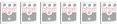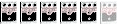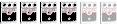I'm new here and need help!
Moderated By: mods
I'm new here and need help!
I would like to share pictures of my Guild M-75 Freshman and Santa Cruz Firefly.
I see how to upload videos, youtube clips, url's, but I cannot seem to figure out how to upload pictures from my computer. I can't find an icon to click and I've even tried copying them and pasting them here.
I sure would appreciate any help.
Thanks!
I see how to upload videos, youtube clips, url's, but I cannot seem to figure out how to upload pictures from my computer. I can't find an icon to click and I've even tried copying them and pasting them here.
I sure would appreciate any help.
Thanks!
-
weeping_moon
- .
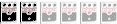
- Posts: 1401
- Joined: Sun Nov 08, 2009 10:44 am
Re: I'm new here and need help!
use this site.
http://imageshack.us/
you only have to upload the picture from youre computer and paste the link here when its done..
easy thing to do.
http://imageshack.us/
you only have to upload the picture from youre computer and paste the link here when its done..
easy thing to do.
You mentioned in your other thread that you're using a mac. Upload your pics to photobucket or imageshack or any image uploading website. Then hold the control button and click the image and select "copy image address". Then go to the thread on shortscale that you're trying to post in, click the insert image button and then control click again and select "paste" and it will paste the link to your image. Click submit and your picture will appear in your response.
all photo links have to end in .jpg to be posted.
http://i985.photobucket.com/albums/ae33 ... C01148.jpg

there should be a box on photobucket that should say COPY JPG URL or something like that. thats the address you need.
keep working at it, you will figure it out :0
http://i985.photobucket.com/albums/ae33 ... C01148.jpg

there should be a box on photobucket that should say COPY JPG URL or something like that. thats the address you need.
keep working at it, you will figure it out :0
dots wrote:incesticide