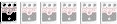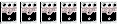This is a guide for replacing toms with melodyne and superior drummer.
First make a duplicate track of the first tom.
Go through and cut out all the information in between hits leaving only very very small regions left. This is where all the work is. So be nitpicky. Cut at the very beginning of the transient.
Consolidate this file.
Load this file into melodyne (program, not plugin).
In melodyne - Save audio to midi option.
Back to pro tools. Now it gets a little tricky. You want to make sure all of your tracks are designated as samples (blue circle), not ticks (green triangle), so they are not effected by the tempo map.
Import the audio file, select the import tempo option, import as a new track. (DON'T SAVE YOUR SESSION YET)
Change this new midi track to samples not ticks.
Import Session Data from the session you are in. Import the tempo map.
Now you can save... (if your tempo map is back to normal)
Next you want to highlight all the midi notes and transpose them all to one note. (D2 for Rack, F1 for Floor... usually)
Now you need to align the midi notes to the consolidated file you made. (they will all be just a few samples off)
You can use tab to transient to skip from note to note easily and you can use velocities mode to make use of the line that appears at the beginning of each note.
If you edited the consolidated file correctly there shouldn't be any extra notes anywhere. if not. Erase them.
Copy the midi over into the superior drum instrument track.
What you'll notice is that all the velocities will be correct relative to each other, in effect capturing the original performance of the drum.
You might have to grab all the notes at once and boost all the velocities up a little bit as a whole.
also editing the boundaries of what velocities can actually be played in superior drummer will help as well.
Good luck!
Sampling Toms w/ Melodyne and Superior Drummer -in pro tools
Moderated By: mods