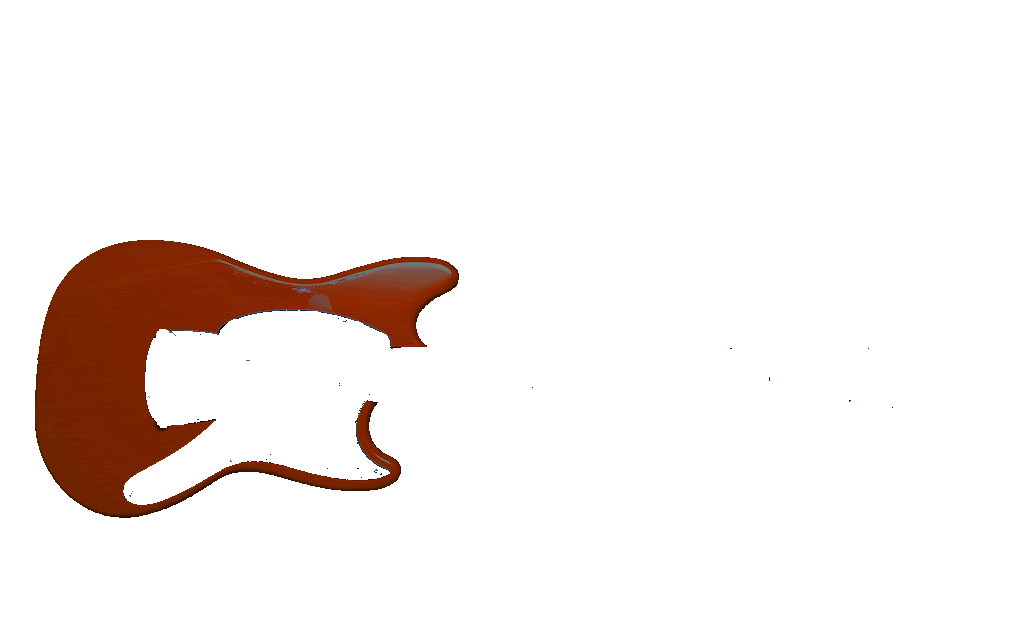Page 5 of 25
Posted: Thu Nov 13, 2008 11:25 pm
by James
We should defintley assign tasks for this. There's no point 4 of us sitting editing out knobs on a control plate and nobody collecting pictures of pickups.
For the first tasks I'd suggest we collect the following in photos
Small headstock (with tuner pegs and strings)
CBS headstock
Various decals (just Fender, all mustang types, all musicmaster types etc)
knob photos
non solid colour pickguard photos (at least one each of brown and red tort, maybe more because it varies so much, an aged pearl, i would say black pearl but that looks too shit to bother with. antigua?)
control plate in large size with knobs edited out (larger the better for details sake)
bridge (as above)
tuner buttons (straight on pic to attach to the side of the headstock, might just need white buttons and chrome buttons)
neck? (I'd suggest one each for rosewood and maple, and then a picture of the dots, binding and blocks in black pearl and clay to overlay over the neck)
strap buttons (simple one, but may as well do it)
switches (black white and aged white)
Claim a task, find a straight on detailed picture, edit it as neatly as you can and upload the pic.
Posted: Thu Nov 13, 2008 11:26 pm
by Hurb
DanHeron wrote:That is a cool way of doing it. If we got a good photo of a blank body we could change the hue and save loads of different coloured versions - getting them as close as possible to fender colours. Then we can do pickguards and stuff seperately on new layers.
We have a good picture..look up haha.
Posted: Thu Nov 13, 2008 11:26 pm
by James
It's one for the programming rather than the photo finding, but we also need a way to do matching headstocks
Posted: Thu Nov 13, 2008 11:28 pm
by Hurb
James wrote:We should defintley assign tasks for this. There's no point 4 of us sitting editing out knobs on a control plate and nobody collecting pictures of pickups.
For the first tasks I'd suggest we collect the following in photos
Small headstock (with tuner pegs and strings)
CBS headstock
Various decals (just Fender, all mustang types, all musicmaster types etc)
knob photos
non solid colour pickguard photos (at least one each of brown and red tort, maybe more because it varies so much, an aged pearl, i would say black pearl but that looks too shit to bother with. antigua?)
control plate in large size with knobs edited out (larger the better for details sake)
bridge (as above)
tuner buttons (straight on pic to attach to the side of the headstock, might just need white buttons and chrome buttons)
neck? (I'd suggest one each for rosewood and maple, and then a picture of the dots, binding and blocks in black pearl and clay to overlay over the neck)
strap buttons (simple one, but may as well do it)
switches (black white and aged white)
Claim a task, find a straight on detailed picture, edit it as neatly as you can and upload the pic.
this is a good plane we need to have a tick sheet.
I am off work on saturday so I can get to work on this then.
Posted: Thu Nov 13, 2008 11:28 pm
by DanHeron
I have been cutting a few parts from this high-red mustang photo:
http://cachepe.samedaymusic.com/media/q ... 4ff2d5.jpg
I cut out the bridge, control plate, and will take the pickups.
If you go to one of my earlier posts with a screen shot of the editor thing and right click > view photo. That is the actual size im working at, and if people can resize stuff to that size and save it as a PNG with a transparent background it would be awesomeee.
Posted: Thu Nov 13, 2008 11:30 pm
by Hurb
James wrote:It's one for the programming rather than the photo finding, but we also need a way to do matching headstocks
I cant program. I can find pictures and edit them with very basic ps skills. if anyone has a better idea of to have photo realistic dressing room holla. but although slow this is all my brain box can come up with.
Posted: Thu Nov 13, 2008 11:31 pm
by Hurb
DanHeron wrote:I have been cutting a few parts from this high-red mustang photo:
http://cachepe.samedaymusic.com/media/q ... 4ff2d5.jpg
I cut out the bridge, control plate, and will take the pickups.
If you go to one of my earlier posts with a screen shot of the editor thing and right click > view photo. That is the actual size im working at, and if people can resize stuff to that size and save it as a PNG with a transparent background it would be awesomeee.
That picture is rubbish as there is no contrast. its too bright on the chrome.
Posted: Thu Nov 13, 2008 11:31 pm
by James

This?
Surely we can do it bigger than that.
Posted: Thu Nov 13, 2008 11:33 pm
by Hurb
Hurb wrote:OK I had a quick mess in ps and ruffley cut out the shape. once I do this properly with colour behind the pickguard so we can chnge things if we have to do each colour individually we should so it looks cool.

fiesta red

dakotared
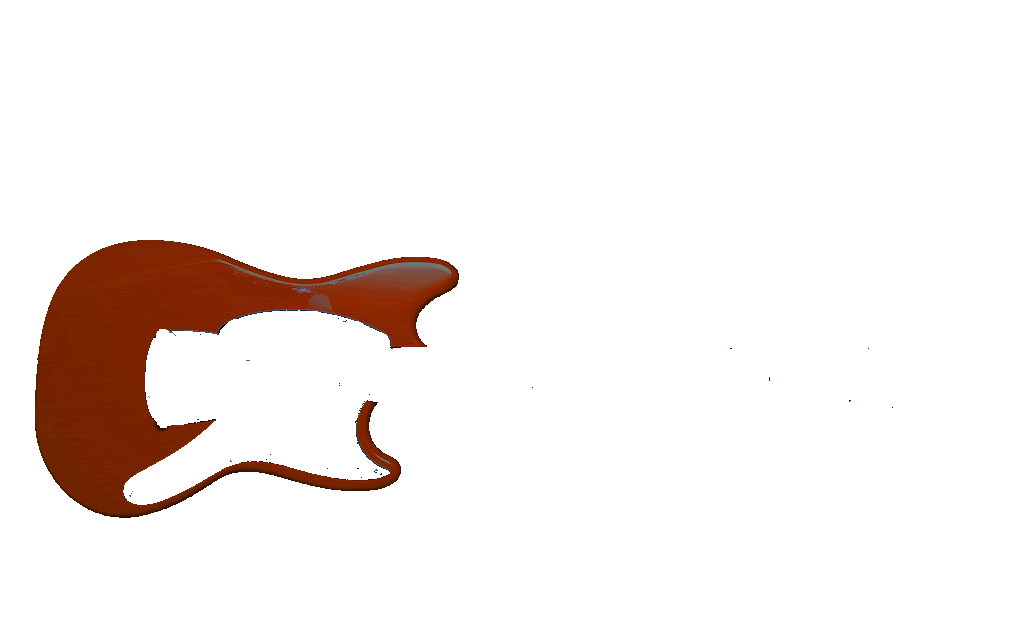
rough bass colour to change
James you are good at photoshop could you fill in under the guard bridge etc so when you change the colour it works under all that so you can change bridges without gaps?
Posted: Thu Nov 13, 2008 11:38 pm
by DanHeron
James wrote:
This?
Surely we can do it bigger than that.
http://img143.imageshack.us/img143/6530 ... deaop4.png
that, is that big enough? I could make it bigger i guess...
Posted: Thu Nov 13, 2008 11:41 pm
by James
I'd say make it so that imagine is at least 1000 pixels wide. If we're going to the trouble of making it look photo-realistic we may as well show it off a bit more.
When I say 'we', I realise you're doing the bulk of the work. I'm not trying to take over or belittle you at all, it just seems the easiest term to use.
Posted: Thu Nov 13, 2008 11:42 pm
by James
I'll take the headstocks and tuners btw. I'm not sure about the decals yet as that seems awkward.
edit - I'll take the necks too just because of the way they join up.
Posted: Thu Nov 13, 2008 11:43 pm
by DanHeron
James wrote:I'd say make it so that imagine is at least 1000 pixels wide. If we're going to the trouble of making it look photo-realistic we may as well show it off a bit more.
When I say 'we', I realise you're doing the bulk of the work. I'm not trying to take over or belittle you at all, it just seems the easiest term to use.
Ok , I will resize it now and post up the new size, so anyone can create images of parts. Hopefully we can end up with endless amounts of parts and design options!
I also just found this for a nice relic bridge option:
http://www.12fret.com/used/FenderMustangRed134740tp.jpg

Posted: Thu Nov 13, 2008 11:47 pm
by James
DanHeron wrote:James wrote:I'd say make it so that imagine is at least 1000 pixels wide. If we're going to the trouble of making it look photo-realistic we may as well show it off a bit more.
When I say 'we', I realise you're doing the bulk of the work. I'm not trying to take over or belittle you at all, it just seems the easiest term to use.
Ok , I will resize it now and post up the new size, so anyone can create images of parts. Hopefully we can end up with endless amounts of parts and design options!
I also just found this for a nice relic bridge option:
http://www.12fret.com/used/FenderMustangRed134740tp.jpg

Great pic, I'll nab the pickguard from it to make an alternative pearl option.
Posted: Thu Nov 13, 2008 11:51 pm
by robroe
ok. i just got home from work. i know im late to the party but what can I do.
if you need photos of guitar colors i have all of them saved and numbered here here
http://s2.photobucket.com/albums/y32/ro ... ?start=all
Posted: Thu Nov 13, 2008 11:51 pm
by James
I've just thought. What about strings? Are you vectoring them on? If so I'll need to edit them out of certain parts, like this pickguard.
Posted: Thu Nov 13, 2008 11:53 pm
by DanHeron
James wrote:I've just thought. What about strings? Are you vectoring them on? If so I'll need to edit them out of certain parts, like this pickguard.
I think I'm just gonna vector them on yeah, on a top layer. So yeah, edit them out where possible.

Posted: Thu Nov 13, 2008 11:53 pm
by DanHeron
YES! Loads more! I will add them on tomorow, thanks

Posted: Thu Nov 13, 2008 11:59 pm
by DanHeron
Heres the size that I'm going to make it at:
http://img512.imageshack.us/img512/5964 ... izeqk7.jpg
Any bigger it might be harder to find good quality images for parts and stuff.
Posted: Fri Nov 14, 2008 12:20 am
by rodvonbon