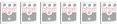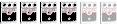Recording Lag... I think?
Moderated By: mods
-
mezzio13
- GOODmin
- Posts: 14632
- Joined: Thu Apr 20, 2006 3:20 am
- Location: Center of the Universe
- Contact:
Recording Lag... I think?
Ok, so my computer is running great, 2.4GHz P4, 1GB RAM. I'm planning on getting another gigpretty quickly, but it should be fine for recording.
I'm using Kristal Engine, which, while I know is free and crappy, has actually worked well for me in the past on my work laptop 2.2 GHz, 1GB.
I'm also using the same interface, M-Audio PreUSB. The latency is set to 256 uSecs.
When i record and monitor the recording, I get a bit of lag/skipping/cutout. It's totally intermittent and random. If I can the monitor function, it records fine, but then I can't hear what I am playing, only the play back that I'm playing along to.
Would more RAM help this? I also note that I get the same lag when the the computer boots up (the PreUSB pretty much acts as my sound card). Or should I punt and get something else?
I'm using Kristal Engine, which, while I know is free and crappy, has actually worked well for me in the past on my work laptop 2.2 GHz, 1GB.
I'm also using the same interface, M-Audio PreUSB. The latency is set to 256 uSecs.
When i record and monitor the recording, I get a bit of lag/skipping/cutout. It's totally intermittent and random. If I can the monitor function, it records fine, but then I can't hear what I am playing, only the play back that I'm playing along to.
Would more RAM help this? I also note that I get the same lag when the the computer boots up (the PreUSB pretty much acts as my sound card). Or should I punt and get something else?
- vivadeluxxe
- .
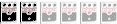
- Posts: 1288
- Joined: Thu Apr 20, 2006 10:58 am
- Location: Manchester
- Contact:
I don't know anything about Kristal, but if you check the audio preferences there may be an option for 'software monitoring' if there is, turn it off...
It's used if you want to play your recording signal thru software effects and processing while you record, rather than just monitor the raw signal, it's really processor heavy and causes some of the probs you've described...
It's always worth playing around with your buffer size too, starting at the lowest setting and bringing up until you get a decent latency to crackle ratio...
It's used if you want to play your recording signal thru software effects and processing while you record, rather than just monitor the raw signal, it's really processor heavy and causes some of the probs you've described...
It's always worth playing around with your buffer size too, starting at the lowest setting and bringing up until you get a decent latency to crackle ratio...
- vivadeluxxe
- .
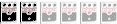
- Posts: 1288
- Joined: Thu Apr 20, 2006 10:58 am
- Location: Manchester
- Contact:
- vivadeluxxe
- .
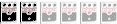
- Posts: 1288
- Joined: Thu Apr 20, 2006 10:58 am
- Location: Manchester
- Contact:
-
mezzio13
- GOODmin
- Posts: 14632
- Joined: Thu Apr 20, 2006 3:20 am
- Location: Center of the Universe
- Contact:
Ok, I upped my RAM, even though I know it's not likely the problem, why not max out at 2GB...
That said, I's still not resolving this. I maxed out the buffer size through my interface's software, and that helped a little. It looks like Kristal won't allow me to increase my block size, so I can't tweak that. I am also having the same playback problems in FL Studio, although after it plays a bit, that seems to clear up. I don't have an idea about recording though, as I just havent tried it.
I noticed that the graphic is reflecting what is recording, and that it appears that not even the enitre signal is getting picked up as you can see here:

That's just a kick and a ride form a drum machine, with no accents set or anyhting like that. There should be no variance in the pattern either audible of visible. I have the same problem with guitar and mic, so it's not a drum machine problem in and of itself.
I'm going to consider some more hearty software (thanks to dots for the suggestion), but I am still sure that I will have a problem. This is getting frustrating, as I can record to figure stuff out, or play along to, which is my main purpose for fucking with this shit anyway, but the final product is poo. Ugh.
Oh yeah, I tried AISO4ALL and their Pre-Mobile driver as well, with no improvement.
That said, I's still not resolving this. I maxed out the buffer size through my interface's software, and that helped a little. It looks like Kristal won't allow me to increase my block size, so I can't tweak that. I am also having the same playback problems in FL Studio, although after it plays a bit, that seems to clear up. I don't have an idea about recording though, as I just havent tried it.
I noticed that the graphic is reflecting what is recording, and that it appears that not even the enitre signal is getting picked up as you can see here:

That's just a kick and a ride form a drum machine, with no accents set or anyhting like that. There should be no variance in the pattern either audible of visible. I have the same problem with guitar and mic, so it's not a drum machine problem in and of itself.
I'm going to consider some more hearty software (thanks to dots for the suggestion), but I am still sure that I will have a problem. This is getting frustrating, as I can record to figure stuff out, or play along to, which is my main purpose for fucking with this shit anyway, but the final product is poo. Ugh.
Oh yeah, I tried AISO4ALL and their Pre-Mobile driver as well, with no improvement.
- vivadeluxxe
- .
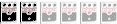
- Posts: 1288
- Joined: Thu Apr 20, 2006 10:58 am
- Location: Manchester
- Contact: